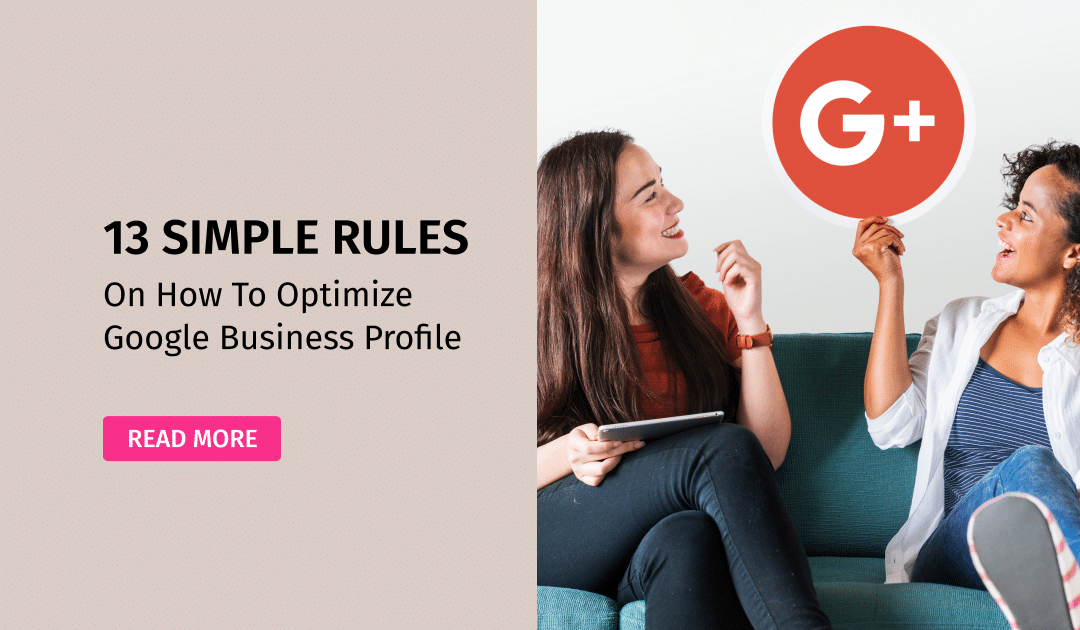Your Google Business Profile (GBP) is one of the most powerful tools to attract local customers and improve your online visibility. Yet, many businesses fail to optimize their profile effectively, leaving potential opportunities untapped.
In this guide, we’ll explore 12 simple yet impactful rules to optimize your Google Business Profile and outshine your competitors.
1. Claim and Verify Your Google Business Profile
Claiming your profile is the first step to managing your business’s online presence. Visit the Google Business Profile Manager and follow the steps to claim your business. Once claimed, verify it through Google’s methods such as phone, email, or postcard. Verified profiles are more likely to rank higher in local search results, according to studies by BrightLocal.
2. Choose the Correct Business Categories
Selecting the most accurate and relevant primary and secondary categories helps Google understand your business. For example, if you’re a skin clinic, choose “Skin Care Clinic” or “Dermatologist” rather than a generic term like “Health.” A blog post by Moz highlights that appropriate category selection can significantly impact local search rankings.
3. Provide Complete and Accurate Business Information
Consistency is key. Ensure your business name, address, phone number (NAP), and website are accurate and match the details on your website and other directories. Inconsistent information can confuse Google and your potential customers.
Add operating hours, including special holiday schedules
Clearly display your business’s regular operating hours to help customers plan their visits or calls. Ensure special holiday schedules are highlighted to avoid confusion, especially during peak seasons. Regular updates on changes to hours, such as extended hours during holidays or closures for maintenance, build customer trust and reliability.
Use a local phone number rather than a toll-free one to establish trust
A local phone number gives your business a sense of community and makes it more approachable to nearby customers. It assures potential clients that they’re dealing with a genuine, local business rather than a faceless corporation. Including a recognizable area code fosters credibility and can increase the likelihood of customers reaching out.
4. Write a Compelling Business Description
Your business description is your elevator pitch. Use this section to highlight your services, unique selling points, and what sets you apart. Stick to 750 characters, focusing on keywords relevant to your business. According to SEO expert Neil Patel, strategically placed keywords improve your local search performance.
5. Upload High-Quality Photos and Videos
Visual content attracts more clicks and engagement. As per Google, companies featuring images get 42% more direction inquiries and 35% additional clicks on their websites.
Add a professional logo and cover photo
A professionally designed logo helps establish your brand identity and makes your business instantly recognizable. Pair it with a visually appealing cover photo that reflects your business’s essence, such as a high-quality image of your storefront, team, or services in action. Together, these elements create a polished and trustworthy first impression for visitors.
Regularly upload photos of your products, services, or team
Consistently sharing fresh photos allows potential customers to see what you offer and builds confidence in your services. Highlight your products, showcase your team in action, or capture behind-the-scenes moments to humanize your brand. Regular uploads keep your page dynamic and show that your business is active and engaged with its audience.
Include short videos showcasing your work or client testimonials
Short videos are an engaging way to highlight your business’s expertise, unique offerings, or satisfied clients. Demonstrate how your products or services solve real-world problems, or share heartfelt client testimonials to build credibility. Videos can help potential customers visualize the value you provide and make them more likely to choose your business.
6. Leverage Google Posts to Engage Customers
Google Posts enable you to directly broadcast updates, deals, or events on your profile. This feature improves engagement and boosts your profile’s visibility.
Use eye-catching headlines and clear calls to action (CTAs)
Create headlines that immediately grab attention and communicate the value of your content. Pair these with actionable CTAs, such as “Shop Now,” “Book an Appointment,” or “Learn More,” to guide users toward the next step. A well-crafted headline and CTA combination can significantly boost engagement and conversions.
Include high-quality images and links to your website
Use professional, high-resolution images that align with your brand to make your posts visually appealing and trustworthy. Incorporate direct links to your website to make it easy for customers to explore your offerings or contact you. This strategy enhances user experience while driving traffic to your site.
Update posts weekly to stay relevant
Regularly posting fresh content keeps your audience engaged and shows that your business is active. Share updates about new products, upcoming events, or seasonal promotions to maintain relevance. Consistent updates also signal to search engines that your online presence is current, which can improve your visibility.
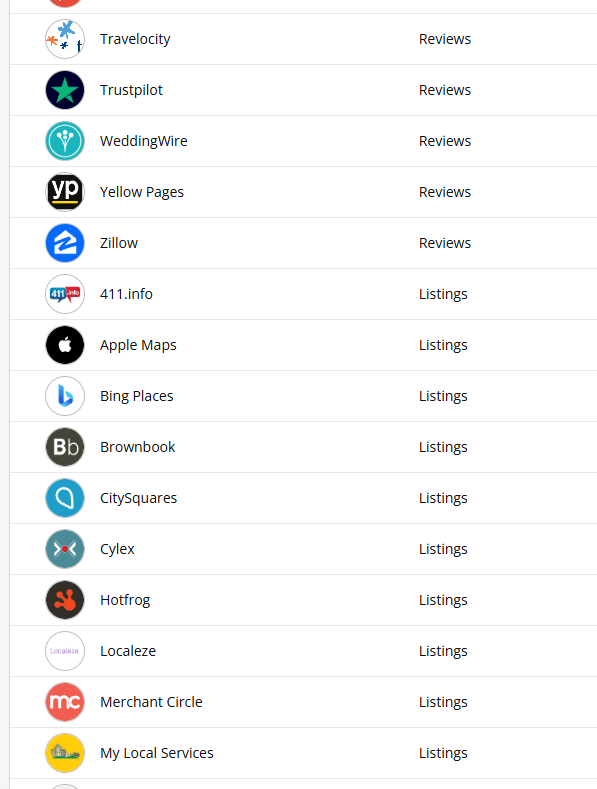
7. Encourage and Respond to Reviews
Customer reviews influence rankings and trust. BrightLocal’s 2023 Local Consumer Review Survey found that 87% of consumers read online reviews before making a purchase.
Politely request reviews from satisfied customers
After a positive interaction or completed service, kindly ask customers to leave a review to share their experience.
Use gentle language, such as, “We’d love to hear your feedback—it helps us improve and helps others learn about our services.”
Provide a direct link to your review platform to make the process quick and hassle-free.
Respond to all reviews
Show appreciation for positive reviews by thanking customers and reinforcing their satisfaction. Address negative reviews constructively by acknowledging the concern and offering solutions or a direct way to resolve the issue. Thoughtful responses demonstrate your commitment to customer care and can turn challenging situations into opportunities to build trust.
Avoid fake reviews
Rely only on authentic customer feedback to maintain credibility and comply with Google’s guidelines. Fake reviews can harm your reputation and lead to penalties that decrease your online visibility. Focus on earning genuine reviews through excellent service, as these carry far more weight with potential customers.
8. Utilize Q&A to Address Common Questions
The Q&A section on your profile allows potential customers to ask questions. Be proactive:
Add frequently asked questions and provide detailed answers
Compile a list of common customer inquiries and address them in a dedicated FAQ section. Offer detailed yet concise answers to save customers time and reduce the need for additional queries. Cover topics like pricing, services, and policies, while showcasing your expertise and attentiveness to customer needs.
Monitor and respond promptly to customer queries
Regularly check for new questions or comments on your platform and reply as quickly as possible. Timely responses show customers that their concerns are valued and help build trust. Addressing queries efficiently can also prevent potential customers from seeking alternatives.
Use this section to highlight unique aspects of your business
Incorporate questions that allow you to emphasize what sets your business apart, such as special services, certifications, or community involvement. Tailor responses to reflect your brand’s personality and values, making your business more memorable and appealing to potential customers.
9. Optimize Your Business’s Attributes
Attributes provide specific information about your business. For example, a restaurant can indicate if it offers delivery or outdoor seating. Attributes such as “women-owned” or “wheelchair accessible” can make your business more appealing to specific audiences.
10. Add Products and Services
Showcase your offerings by listing products and services on your profile. Include descriptions, prices (if applicable), and images. A well-detailed product/service list improves visibility and provides more information to potential customers.
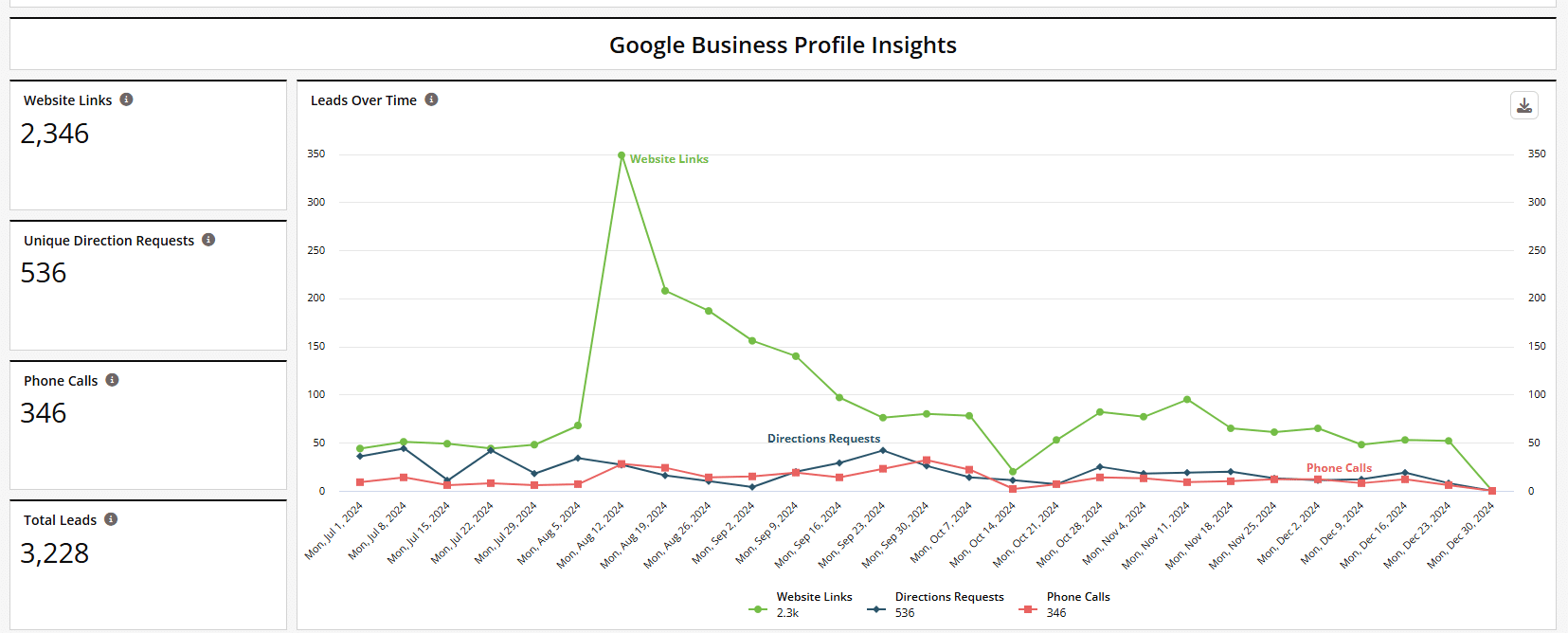
11. Use Insights to Track and Optimize Performance
Google Business Profile Insights offers crucial information on customer engagement with your profile. Analyze metrics such as:
Search queries used to find your business
Analyze the specific keywords and phrases customers use to discover your business online. Understanding these search queries helps you identify trends and customer intent, enabling you to optimize your content and keywords. This insight ensures your business appears in relevant searches, increasing visibility and attracting the right audience.
Number of calls, website clicks, and direction requests
Track metrics like how many people call your business, visit your website, or request directions through online platforms. These indicators reveal customer engagement and areas where you excel in converting interest into action. Regular monitoring helps measure the effectiveness of your marketing efforts and identify opportunities for improvement.
Photo views compared to competitors
Compare the engagement on your photos with that of competitors to gauge the appeal of your visual content. High photo views suggest that your images resonate with your audience, while lower views may indicate a need for better visuals. Use this comparison to adjust your strategy, focusing on creating more engaging and relevant photo content.
12. Regularly Update Your Profile
An active profile signals to Google that your business is legitimate and engaged. Update your profile regularly:
Keep hours of operation up-to-date
Regularly update your business hours to reflect any changes, including seasonal adjustments or special holiday schedules.
This helps avoid customer confusion and ensures they have accurate information to plan their visits.
Being transparent and timely with this information demonstrates reliability and builds trust with your audience.

Refresh photos and videos
Periodically replace outdated visuals with high-quality, recent photos and videos showcasing your products, services, or team. Updated content keeps your online presence dynamic and appealing while accurately reflecting your current offerings. Fresh visuals also help maintain engagement and show customers that your business is active and evolving.
13. Hire Digital Vibes Agency to Fully Optimize Your Listing
Managing your Google Business Profile can be time-consuming, especially when optimizing it for over 120+ directories. Hiring Digital Vibes Agency ensures that your profile is not only optimized but also stays updated. Our team of experts handles everything from directory management to enhancing your profile for better visibility and engagement.
Let Digital Vibes Agency Handle the Hard Work
Optimizing your Google Business Profile is essential for attracting local customers, but it can quickly become overwhelming. Digital Vibes Agency not only fine-tunes your Google listing but also ensures your business shines across 120+ directories. Let us simplify the process and maximize your local visibility—contact us today to take your profile to the next level.