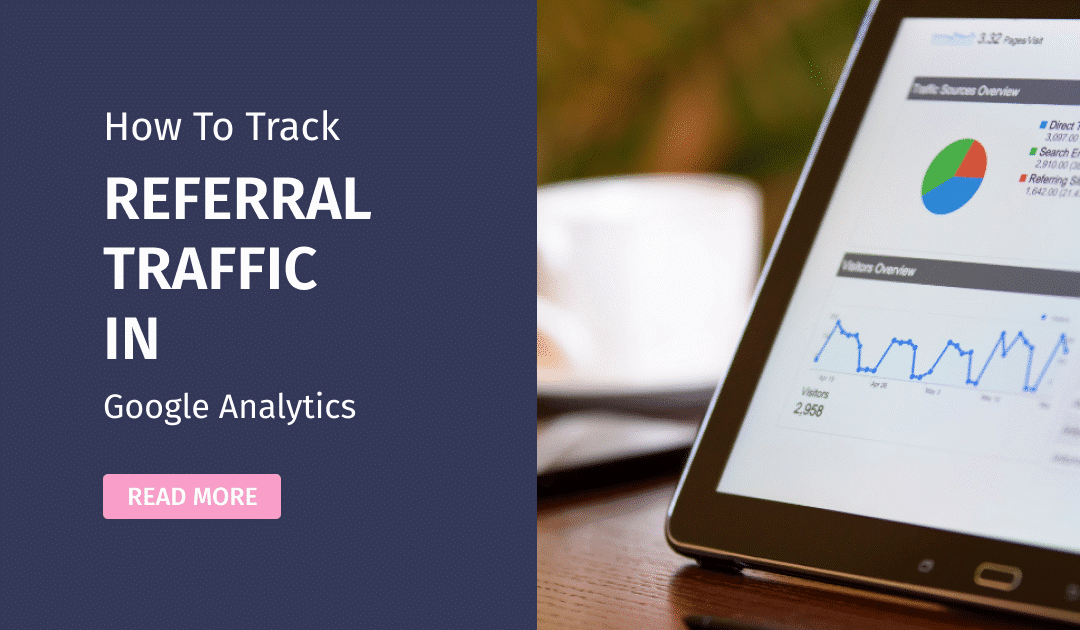Understanding where your website traffic comes from is crucial for optimizing your digital marketing strategy. One important source of traffic is referral traffic, which includes visitors who arrive at your site through links from other websites.
Tracking referral traffic in Google Analytics helps you identify which external sources drive the most valuable visitors. Knowing your top referral sources, like social media, blog mentions, or directory listings, helps you improve your marketing. This can lead to better engagement and more conversions.
In this guide, we’ll walk you through how to track referral traffic in Google Analytics, filter out spam traffic, and optimize referral sources to improve your results.
1. What is Referral Traffic in Google Analytics?
Referral traffic refers to visitors who land on your website by clicking a link from another website, excluding search engines or direct visits.
Examples of Referral Traffic Sources
-
-
- Social media platforms (Facebook, LinkedIn, Twitter, etc.)
- Blog posts and guest articles that mention your website
- Business directories and review sites (Yelp, BBB, Google My Business)
- Affiliate links or partnerships
- Online forums and communities (Reddit, Quora, niche forums)
-
Tracking referral traffic helps businesses understand which external sources bring engaged visitors and potential customers.
2. How to Find Referral Traffic in Google Analytics
For GA4 Users:
-
-
-
- Log into Google Analytics.
- Go to Reports > Acquisition > Traffic Acquisition.
- In the table, locate Session source/medium and filter for referral sources.
- Click on a specific source to see which pages users visited.
-
-
For Universal Analytics (UA) Users:
-
-
-
- Log into Google Analytics.
- Navigate to Acquisition > All Traffic > Referrals.
- Review the list of websites that send referral traffic.
- Click on any referral source to see which pages users landed on.
-
-
By analyzing this data, you can see which websites send the most traffic and whether those visitors are engaging with your content.
3. How to Analyze Referral Traffic for Better Insights
Once you identify your referral sources, it’s essential to analyze their effectiveness. Here’s what to look for:
-
-
- Traffic volume: Which sources drive the most visitors?
- Bounce rate: Are visitors staying on your site or leaving immediately?
- Conversion rate: Are referral visitors signing up, making purchases, or engaging with your content?
- Engagement metrics: Time on site, pages per session, and scroll depth.
-
How to Use This Data:
-
-
-
- Focus on high-performing sources to build partnerships.
- Improve content on landing pages with high bounce rates.
- Identify underperforming referral sources and refine your outreach strategy.
-
-
4. Filtering Out Spam and Bot Traffic from Referral Reports
Not all referral traffic is valuable—some of it comes from spam or bot traffic, which can inflate your reports and skew data.
How to Identify Spam Traffic:
-
-
-
- Unfamiliar websites with high bounce rates and zero engagement.
- Suspicious domains with random characters or spammy names.
- Referral sources that send traffic with 100% bounce rate and 1-second session duration.
-
-
How to Remove Spam Referrals in GA4:
-
-
-
- Go to Admin > Data Streams > Configure Tag Settings.
- Under Tag Settings, select Define internal traffic rules and add suspicious sources.
- Use Google Tag Manager to filter out bot traffic.
-
-
For Universal Analytics, you can also create custom filters to block spam traffic.
5. How to Optimize Referral Traffic for Higher Conversions
Not all referral traffic is equal—some sources bring highly engaged users, while others don’t convert. Here’s how to optimize your referral traffic:
Strengthen Partnerships with High-Value Sources
-
-
-
- Identify websites that send engaged visitors.
- Build stronger collaborations through guest posts or backlinks.
- Offer incentives for affiliate partners to promote your site.
-
-
Use UTM Parameters for Better Tracking
-
-
-
- Add UTM parameters to your referral links (e.g., social media, email campaigns).
- Track UTM-tagged referral traffic in Google Analytics for detailed insights.
-
-
Improve Landing Pages for Referral Visitors
-
-
-
- Ensure the landing page matches user intent.
- Add clear CTAs (call-to-action) to increase conversions.
- Optimize page speed and mobile-friendliness.
-
-
By analyzing referral data and optimizing traffic sources, you can increase conversions and ROI from external referrals.
Let Digital Vibes Agency Handle Your Analytics
Tracking referral traffic in Google Analytics is essential for understanding where your visitors come from and how they interact with your website. But manually setting up reports, filtering spam, and optimizing sources can be time-consuming and complex.
At Digital Vibes Agency, we specialize in Google Analytics setup, data tracking, and conversion optimization to help businesses gain actionable insights and improve marketing performance.
Want to maximize your referral traffic and conversions? Contact Digital Vibes Agency today!